Laravel, as you may be aware, is a powerful framework, and the Laravel request lifecycle is the best place to start when you want to learn more about the framework itself. I’ll describe what occurs between an HTTP request to your application and the response. An in-depth examination of the request lifecycle will aid our understanding of the Laravel structure.
Autoloader, kernel, Service Providers, Dispatch Request, and Router are just a few of the terms used in the Laravel Request Lifecycle. Once you have a thorough understanding of all of the terms, you will be more confident and at ease with the framework, and you will be able to extend various features in any way you see fit.
The public/index.php file serves as the entry point for all requests to a Laravel application. This file serves as the start point for the remainder of your framework to be loaded.
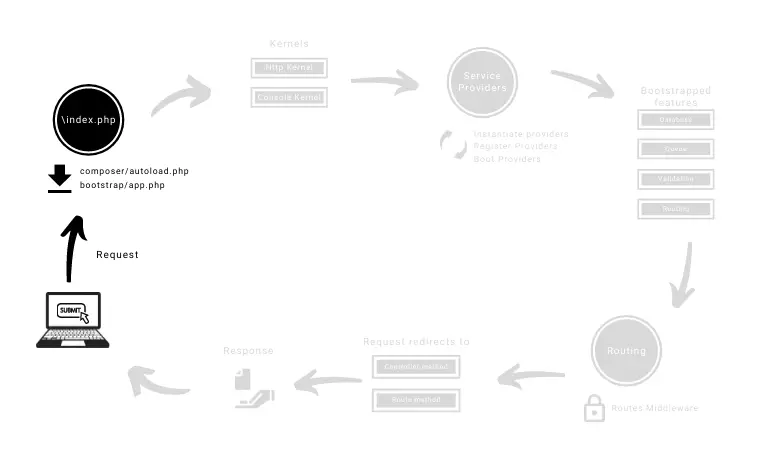
The file loads the composer-generated autoloader definition before retrieving the Laravel application instance from bootstrap/app.php.
Laravel’s initial action is to build an instance of the application/Service Container.
During the Laravel request lifecycle, the incoming request is sent to either the Http Kernel or the Console Kernel, depending on the kind of request.
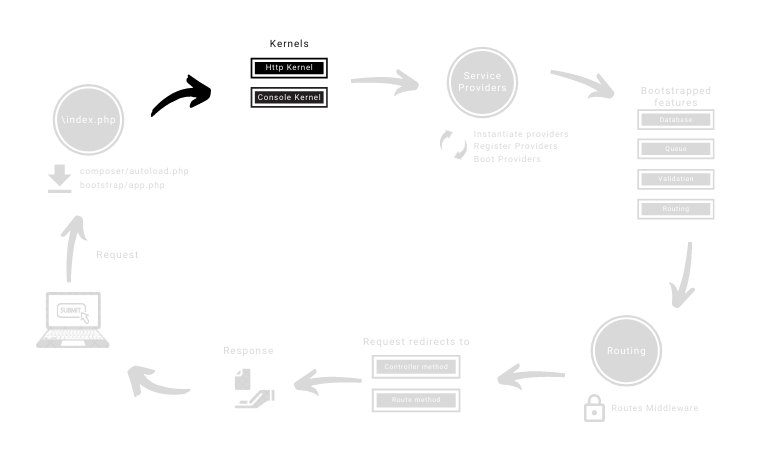
The Http kernel extends the Illuminate\Foundation\Http\Kernel class, which defines an array of bootstrappers that will be run before the request is executed.
These bootstrappers configures for you, right away:
The HTTP kernel (app\HttpKernel.php) also defines a list of HTTP middleware through which all requests must pass before being handled by the application.
This middleware handles reading and writing the HTTP session, identifying whether the app is in maintenance mode, validating the CSRF token, and many other tasks.
The method signature for the HTTP Kernel’s handle() method is quite simple: it receives a Request and returns a Response.
/**
* Handle an incoming HTTP request.
*
* @param \Illuminate\Http\Request $request
* @return \Illuminate\Http\Response
*/
public function handle($request)
{
// It does other things here
return $response;
}
Consider the Kernel to be a large black box that contains your entire application. It will return
HTTP Responsesif you feed itHTTP Requests.
One of the most important Kernels bootstrapping actions during the Laravel request lifecycle is loading the Service Providers for the app.
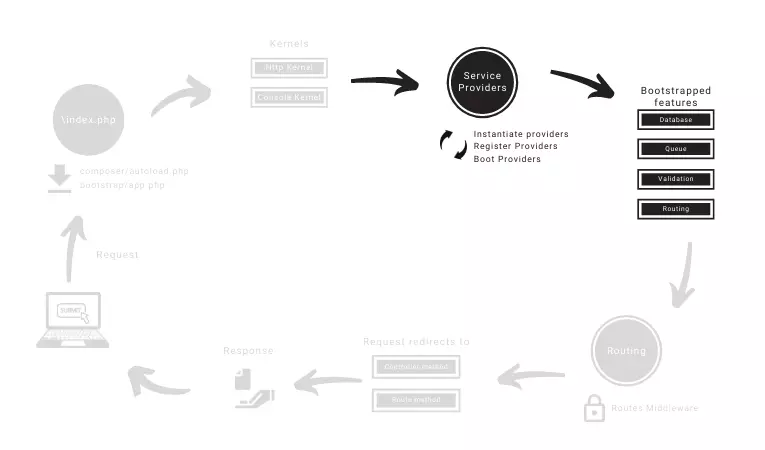
All the services providers for the application are configured in the config\app.php configuration files provider’s array.
'providers' => [
/*
* Laravel Framework Service Providers...
*/
Illuminate\Auth\AuthServiceProvider::class,
Illuminate\Broadcasting\BroadcastServiceProvider::class,
Illuminate\Bus\BusServiceProvider::class,
Illuminate\Cache\CacheServiceProvider::class,
...
App\Providers\RouteServiceProvider::class,
],
Laravel iterate through the list of providers and instantiate each of them. After instantiating the providers, the register() method will be called on all the providers. Then, once all of the providers have been registered, the boot() method will be called for each provider.
Provider has its own lifecycle, will look something like this:
Instantiate providers -> register providers -> boot providers
The Service providers in the Laravel request lifecycle are in charge of bootstrapping all of the framework’s key elements, such as:
Essentially every major feature offered by Laravel is bootstrapped and configured by a service provider.
Service providers are the most important aspect of the Laravel request lifecycle bootstrap process because they bootstrap and configure so many features provided by the framework.
One of the most important bootstrapped Service Providers in your application is the App\Providers\RouteServiceProvider. This Service Provider loads the route files contained within your application’s routes directory.
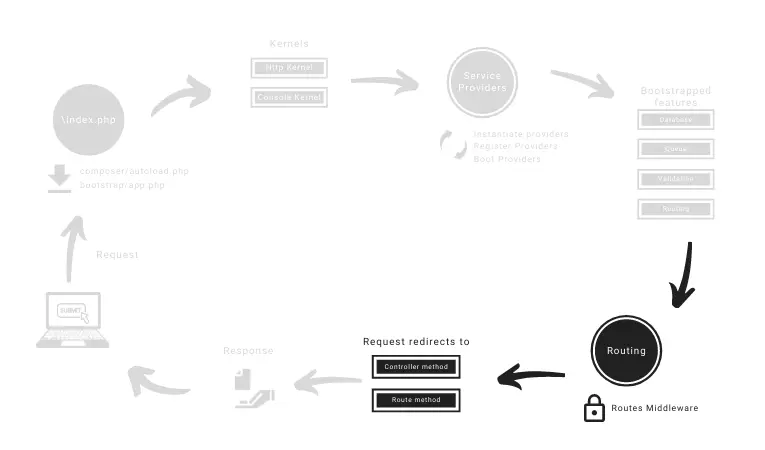
Once the application has been bootstrapped and all Service Providers have been registered, the Request will be handed off to the router for dispatching. The route will dispatch the request to a route or controller, as well as run any route-specific middleware.
// Route dispatch
Route::get('/', function () {
return view('welcome');
});
// Controller dispatch
Route::get('profile', [UserController::class, 'show'])->middleware('auth');
Middleware provide a convenient mechanism for filtering or examining HTTP Requests entering your application.
If the request passes through all of the matched route’s assigned middleware, the route or controller method will be executed and the response will be sent back through the route’s chain of middleware.
And the final step in the Laravel Request Lifecycle, is returning a response. All routes and controllers should provide a response that should be sent back to the user’s browser. Laravel provides several different ways to return responses.
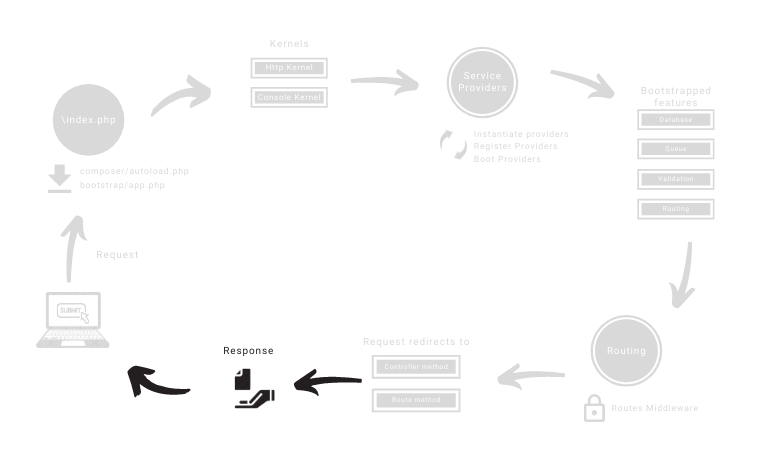
When a route or controller method returns a response, the response will flow back outward through the route’s middleware, allowing the application the opportunity to alter or examine the outgoing response.
Typically, you won’t just be returning simple strings or arrays from your route actions. Instead, you will be returning full Illuminate\Http\Response instances or views.
A Response instance is derived from the Symfony\Component\Http\Foundation\Response class, which provides a number of methods for constructing HTTP responses.
One of the advantages returning a full Response instance, is that you can alter the HTTP status code and headers of the response.
Finally, once the response has passed through the middleware, the HTTP kernel’s handle() method provides the response object, and the index.php file uses the returned response to call the send() method. The send() method sends the response content to the user’s web browser.
We have completed our journey through the Laravel request lifecycle!
Nice post
Great post
Leave a Reply